Page 1 of 2
[Demo] Editors in editors
Posted: Thu Dec 13, 2007 4:07 pm
by Sergey Tkachenko
This demo shows how to insert TRichViewEdit in TRichViewEdit.
Documents with inserted RichViewEdits can be saved in RVF files.
http://www.trichview.com/support/files/subeditors.zip
Minimal required Delphi version: 6
Re: [Demo] Editors in editors
Posted: Sat Jun 13, 2020 9:39 pm
by jgkoehn
If I save the TRichViewEdit to file as a RVF it should be able to up in another TRichView Editor correct?
RichViewEdit1.SaveRVF('InterlinearTest.rvf', False); or do I need to do something a bit different?
Re: [Demo] Editors in editors
Posted: Sat Jun 13, 2020 10:15 pm
by Sergey Tkachenko
Yes, of course. Use SaveRVF to save and LoadRVF+Format to load.
RegisterClasses([TSubRichViewEdit]) must be called before loading, if RVF document can contain TSubRichViewEdit controls.
Re: [Demo] Editors in editors
Posted: Mon Jun 15, 2020 3:00 am
by jgkoehn
Ah excellent I thought as much that I must be missing just a little something. Thanks for the info about Register class
Re: [Demo] Editors in editors
Posted: Fri Mar 15, 2024 5:18 pm
by jgkoehn
I am working with these subEditors and it is going quite well. (I am needing to speed them up there can be a lot.)
I am having trouble with DocmentWidth (note I am on rvf17 on this project)
rvS.Width := rvS.RVData.DocumentWidth;
It is resizing but not fully always.
I've tried +/- [rvoClientTextWidth];
I've set this for the subEditors options: rvS.Options := rvP.Options - [rvoClientTextWidth];
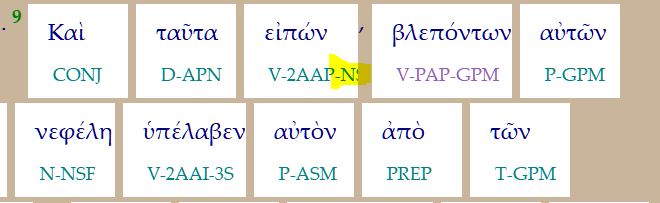
- Capture.JPG (27.99 KiB) Viewed 11842 times
Re: [Demo] Editors in editors
Posted: Sat Mar 16, 2024 6:05 pm
by jgkoehn
If you could help me to get the leanest/quickest version of:
rvS.FormatTail;
rvPd.AddControlEx('subEditor|row:' + IntToStr(rowIdx) + '|grp:' + IntToStr(i),rvS, -1, rvvaAbsTop);
As in do I need to clean up styles, what options, for TRichViewEdit. etc can I use to get it there the fastest.
I have a bout a 11sec delay on load and I need to get this down to like 1 sec if possible.
I am adding roughly 100s of TRichViewEdits depending on the Chapter length. So that means I am calling Format/FormatTail that many times for each indvidual TRichViewEdit that is added. Also calling AddControlEx
Re: [Demo] Editors in editors
Posted: Sat Mar 16, 2024 6:40 pm
by Sergey Tkachenko
1. As for rv.RVData.DocumentWidth, try assigning rv.WordWrap = False.
2. As for efficiency.
Do you need to add all this content by one function call, or do you add/delete subeditors one by one?
The most efficient method is adding all content (using AddControlEx method), and then call rv.Format only once.
Re: [Demo] Editors in editors
Posted: Sat Mar 16, 2024 9:15 pm
by jgkoehn
Code: Select all
//Special for Interlinear
ReadOnly := True;
HScrollVisible := False;
VScrollVisible := False;
BorderStyle := bsNone;
WordWrap := False;
TopMargin := 0;
BottomMargin := 0;
LeftMargin := 0;
RightMargin := 0;
WordWrap should be set to False hmms...
As to efficiency here is the process.
1. The RVF document is loaded with items.
2. I process a paragraph. Not there could be a 151 pagraphs I think max.
3. Then using the items in the pagraph. I add them to a subEditor if they are what I want I add them using AddNLW. Items not needed are added back into the paragraph not to the subEditor.
4. Then once the correct items are added to the new subEditor. The subEditor is formatted (not the main editor)
5. Then this new subEditor is added via AddControlEx.
6. Once the paragraph is compled I delete the original items DeleteItems. Since they are now stored in the subEditors. Could be 20 or more subEditors in a paragraph.
Format for the main TRichViewEdit is called after the whole document is built. With the exception of the subEditors they are formated before they are added or they seem not have the right heigth/width. Hmms maybe this Format for these subEditors is slowing it down and the main Format is all I need. But how can I get the right Width/Height? Do I need to go through all the subEditors and resize after the main format?
By the way once they are generated it works very nice.
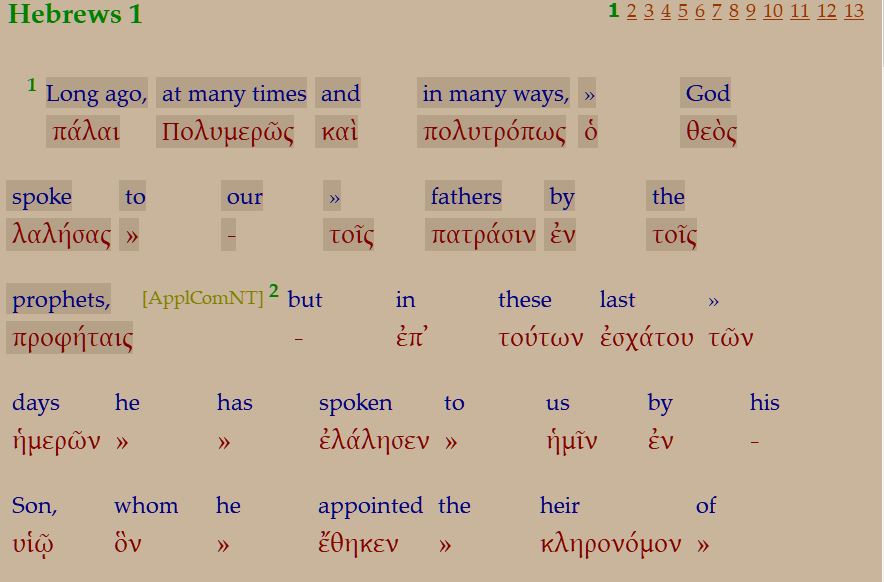
- interlinear.JPG (58.1 KiB) Viewed 11576 times
Re: [Demo] Editors in editors
Posted: Sat Mar 16, 2024 9:59 pm
by jgkoehn
It seems if I take away the subEditor format that almost halfs the time to 5-6 seconds.
Now I need to get back into the items and solve how to edit a control. I named them 'subEditor...' so if I can do this that helps. Now if there was a way to improve the speed of AddControlEx
Re: [Demo] Editors in editors
Posted: Sat Mar 16, 2024 10:34 pm
by jgkoehn
Getting there on the resize but I am running into something odd:
This seems to do pretty good except for: intRVE.Height := intRVE.RVData.DocumentHeight;
Even though DocumentHeight is the right size intRVE.Height always stays at 0???
right now I am trying this right before the main rve.format; I have tried it after same result....
Code: Select all
procedure TfmBibleView.subEditorsResize;
var
//Interlinear
itemIdx: Integer;
intName: TRVUnicodeString;
intCtrl: TControl;
intVAlign: TRVVAlign;
intTag: TRVTag;
intRVE: TCustomRichViewEdit;
begin
if m_parsingHelper.Interlinear then begin
for itemIdx := 0 to reader.ItemCount-1 do
if reader.GetItemStyle(itemIdx) = rvsComponent then begin
reader.GetControlInfo(itemIdx, intName, intCtrl, intVAlign, intTag);
intRVE := TCustomRichViewEdit(inCtrl);
intRVE.Height := intRVE.RVData.DocumentHeight;
intRVE.Width := intRVE.RVData.DocumentWidth;
end;
end;
end;
Re: [Demo] Editors in editors
Posted: Sat Mar 16, 2024 11:41 pm
by jgkoehn
I seem to get some 0 and other the subEditors height unless I set it like 200; The below is just letting it use
intRVE.Height := intRVE.RVData.DocumentHeight;

- height-error.JPG (51.2 KiB) Viewed 11556 times
Re: [Demo] Editors in editors
Posted: Sun Mar 17, 2024 7:22 pm
by Sergey Tkachenko
Can you send me a sample project, as simple as possible?
Re: [Demo] Editors in editors
Posted: Tue Mar 19, 2024 6:30 pm
by jgkoehn
I am going to try to updated to RV22 (this project is Delphi7.1 with RV17) and see if the problem still exists. If so then I will try though it is very complex unfortunately.
I am afraid there are so many possibilities.
1. We load data converting into RTF then load that into RichView (no format yet)
2. Copy from that RTF now RVF data into subEditors (no format yet)
3. Build all the subEditors (trying to get DocumentHeight)
4. Add this verse and go to the next so loop through 1-4 over and over.
5. Now right before format try to get DocumenWidth
As you can see way too many places so hoping upgrading will help (plus I need to do it anyways at some point.)
Re: [Demo] Editors in editors
Posted: Thu Mar 28, 2024 10:40 pm
by jgkoehn
I tried reproducing this error in another project but I couldn't make it happen.
Today as I was trying different things I came across
TRichView.Format_ when I set OnlyResized to True in the subEditors it produced a similar error.
Is it possible that Format/FormatTail for my TRichViewEdit somehow has OnlyResized set to False?
Oh I see that is the normally set to False and perhaps these subEditors are messing it up somehow.
By the way the content is there somehow the height is just wrong is all.
Re: [Demo] Editors in editors
Posted: Fri Mar 29, 2024 9:16 am
by Sergey Tkachenko
Maybe you call Reformat instead of Format?