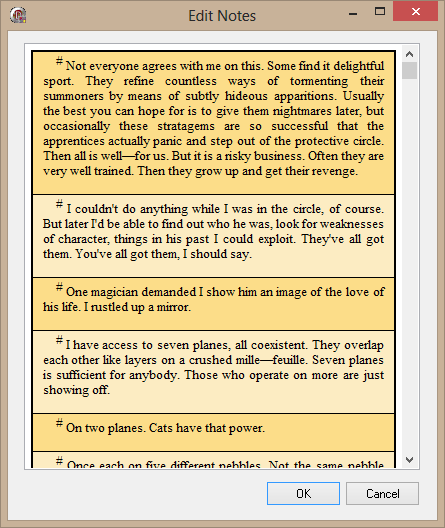How to prevent the caret moving outside the table of notes.
Open NoteListFrm.pas.
1) Add in the interface section, in "uses": CRVData;
2)Add in the interface section:
2) Add in the declaration of TfrmNoteList:
Code: Select all
Cell: TRVTableCellData;
ItemNo, Offs: Integer;
Moving: Boolean;
procedure WMBackToTable(var Msg: TMessage); message WM_BACKTOTABLE;
4) Add rveCaretMove handling rve.OnCaretMove.
3) Add in the implementation:
Code: Select all
procedure TfrmNoteList.rveCaretMove(Sender: TObject);
begin
if not Visible or Moving then
exit;
if (rve.InplaceEditor=nil) and not (rvstCreatingInplace in rve.RVData.State) then begin
PostMessage(Handle, WM_BACKTOTABLE, 0, 0);
exit;
end;
if rve.InplaceEditor=nil then
exit;
Cell := rve.TopLevelEditor.RVData.GetSourceRVData as TRVTableCellData;
ItemNo := rve.TopLevelEditor.CurItemNo;
Offs := rve.TopLevelEditor.OffsetInCurItem;
end;
procedure TfrmNoteList.WMBackToTable(var Msg: TMessage);
var RVData: TCustomRVFormattedData;
begin
if not Visible or (rve.InplaceEditor<>nil) or (Cell=nil) then
exit;
Moving := True;
try
rve.RVData.State := rve.RVData.State - [rvstMakingSelection, rvstLineSelection];
RVData := Cell.Edit as TCustomRVFormattedData;
RVData.SetSelectionBounds(ItemNo, Offs, ItemNo, Offs);
finally
Moving := False;
end;
end;