|
<< Click to display table of contents >>
|
TRVCamControl controls the camera movement (if the camera supports a rotation and the user has enough rights to operate the camera).
Unit [VCL and LCL] MRVCamControl;
Unit [FMX] fmxMRVCamControl;
Syntax
TRVCamControl = class(TCustomControl)
VCL and LCL: TObject TPersistent TComponent TControl TWinControl TCustomControl FMX: TObject TPersistent TComponent TFmxObject TControl |
The component has 5 main active areas working like push buttons: move left, move up, move right, move down, move to the home position.
(there are 4 additional active areas between arrows: for example, you can move to the top and up direction at the same time).
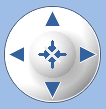
This component is optional: you can control the camera movement directly in TRVCamView/TRVCamMultiView components, or implement your own user interface by calling TRVCamera.Move*** methods.
To move the camera to the home position, click at the center button.
To move the camera in the specified direction, push the corresponding arrow and hold the mouse button (the longer you hold it, the further the camera moves).
Option 1: Create TRVCamControl component and assign it to CameraControl property of TRVCamera component.
Option 2: Create TRVCamControl component and assign it to CameraControl property of TRVCamMultiView component. In this mode, the component controls the movement of the camera from the selected view.