Color for displaying places of insertion for left- and right-aligned items, and markers for text box items.
property FloatingLineColor: TRVColor;
(introduced in version 12)
Left- and right-aligned items
Two lines are drawn: a vertical line in place of the placeholder (where this object is inserted), and a line from the top of placeholder to the nearest corner of the floating object.
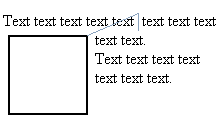
The lines are displayed in the following cases:
▪in TCustomRichViewEdit, for one item, when this item is a current item (i.e. it is at the position of the caret)
▪for all side-aligned items, if rvoShowSpecialCharacters is included in Options, and rvcFloatingLines is included in RVVisibleSpecialCharacters
Assign rvclNone to prevent displaying these lines.
Text box items
A special mark is inserted in places of insertion of text box items:
![]()
The marks are displayed in the following cases:
▪in TCustomRichViewEdit, for one item, when this item is current (at the position of the caret)
▪for all text box items, if rvoShowSpecialCharacters is included in Options, and rvcPlaceholders is included in RVVisibleSpecialCharacters.
If FloatingLineColor=rvclNone, SpecialCharactersColor is used. If SpecialCharactersColor=rvclNone, rvclBtnShadow is used.
![]() ScaleRichView note: in TSRichViewEdit, this color is also used to draw lines to places of insertion of sidenotes and text box items, and around the edited floating box. Assign clNone to prevent displaying these lines.
ScaleRichView note: in TSRichViewEdit, this color is also used to draw lines to places of insertion of sidenotes and text box items, and around the edited floating box. Assign clNone to prevent displaying these lines.
If MainRVStyle is assigned, this property provides access to the corresponding property of MainRVStyle.
Default value (VCL and LCL / FireMonkey):
$BDA28A / $FF8AA2BD