Page 1 of 1
RVFont/RvFontSize- Combobox preview on highlighted items possible
Posted: Fri Jun 06, 2025 9:20 am
by tomr
Hello Richview-Support,
I have the following question:
Can the rvFont- and rvFontSizecombobox change the font while selecting the dropdown items of it like in Word?
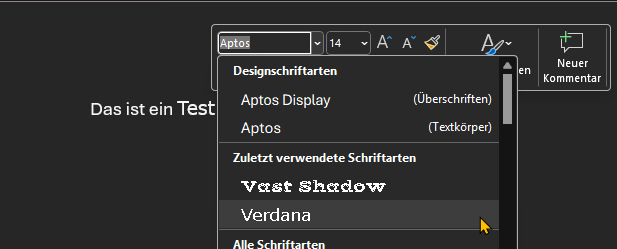
- Word Hover Auswahl 2.png (16.49 KiB) Viewed 88112 times
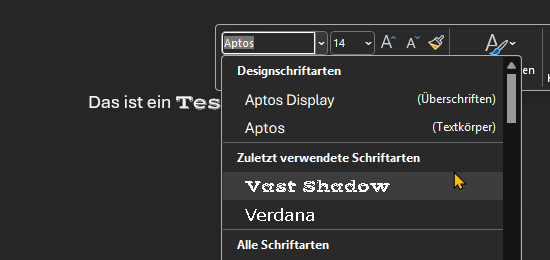
- Word Hover Auswahl 1.png (15.6 KiB) Viewed 88112 times
Is there a setting or is there an event which i could use?
Re: RVFont/RvFontSize- Combobox preview on highlighted items possible
Posted: Fri Jun 06, 2025 10:40 am
by Sergey Tkachenko
AutoComplete property for these combo boxes is False by default, intentionally.
Each time when autocomplete works, the font is applied, adding a new item to RVStyle.TextStyles (if there is no existing items with these properties).
While these items will be removed after the next call of DeleteUnusedStyles, AutoComplete is turned off by default.
Re: RVFont/RvFontSize- Combobox preview on highlighted items possible
Posted: Fri Jun 06, 2025 11:20 am
by tomr
Hello Sergey,
My font ComboBoxes have autocomplete enabled. Still, hovering over dropdown items doesn't apply the font change—only selecting and clicking does.
Is it possible to apply font changes on hover while using autocomplete?
Re: RVFont/RvFontSize- Combobox preview on highlighted items possible
Posted: Mon Jun 16, 2025 9:52 am
by Sergey Tkachenko
Unfortunately, this functionality is not supported. As far as I know, TComboBox does not provide notification when an item is highlighted without selecting it.
PS: AutoComplete does not work properly, because after the first completion, the combobox moves the input focus to the editor. It will be fixed in the next update.