Barcodes in ReportWorkshop
A new add-on is included: <TRichView Dir>\ThirdParty\Barcode\Zint\Source\RVReportZintBarcode.pas.
It uses
Zint Barcode Generator for Delphi to display values as barcodes.
Zint Barcode Generator for Delphi is a free open source library (Apache-2.0 license).
This is a complete port: everything is in Pascal code, external DLLs are not used.
Both Delphi and Lazarus are supported (but I am not sure about minimum required version of Delphi)
This add-on implements two new field types:
barcode and
qrcode. They are almost identical, except for the default types of barcodes: EAN for
barcode, QR code for
qrcode.
In a format string, you can specify colors, size, border and margins, font (for barcodes that may include text).
Examples:
Displaying URL as QR code:
Code: Select all
{="https://www.trichview.com" qrcode}
Displaying content of VALUE field as QR code, error correction level = H (maximum), dark red color
Code: Select all
{VALUE qrcode "ecc=H color=darkred"}
Displaying content of VALUE field as UPC barcode, 300x50 pixels, without text:
Code: Select all
{VALUE barcode "type=upca width=300 height=50 showtext=no"}
Help about this extension:
https://www.trichview.com/help-report/i ... delphi.htm
Supported types of barcodes:
https://www.trichview.com/help-report/i ... rcodes.htm
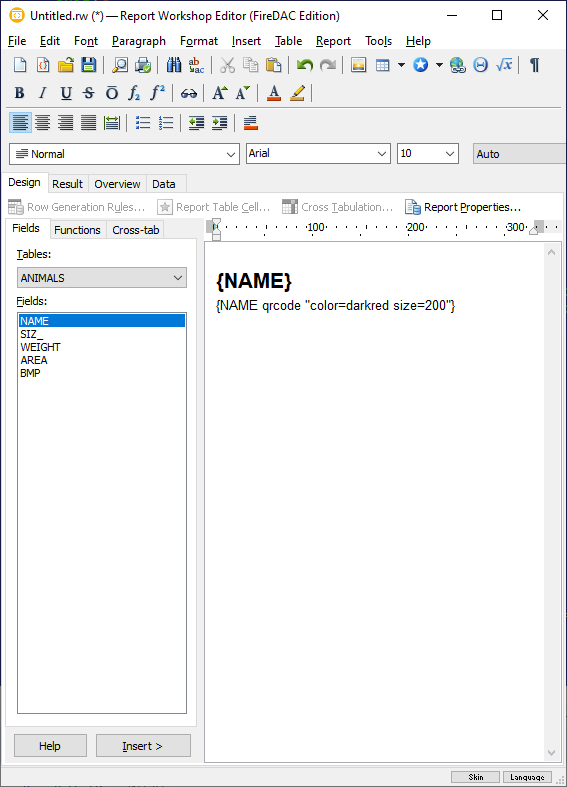
- RW-QRCode-Design.png (28.75 KiB) Viewed 18451 times
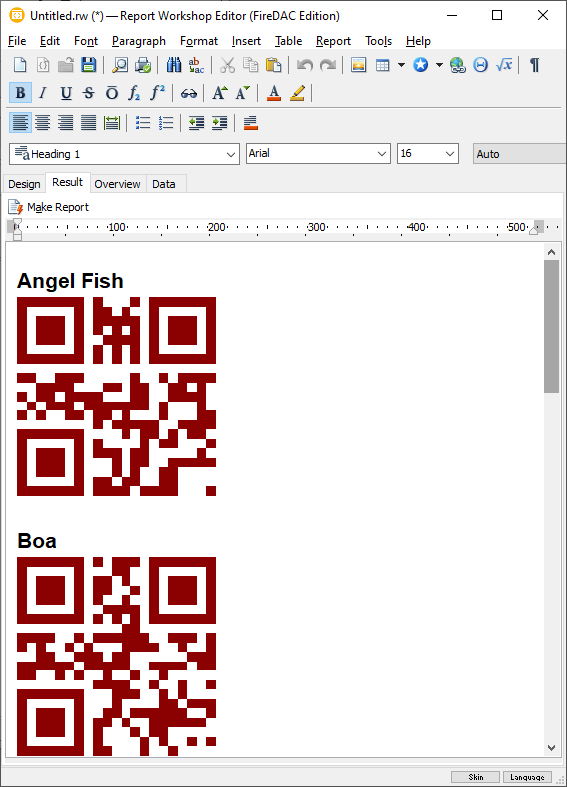
- RW-QRCode-Result.png (26.08 KiB) Viewed 18451 times