|  Spell-Checking, Autocorrection, Thesaurus Spell-Checking, Autocorrection, Thesaurus | |
Supported Spell Checkers in TRichView
 TRichView includes its own spelling checker component, TRVSpellChecker, which uses functions provided by the operating system.
The FireMonkey version of this component can be used on Windows, macOS, iOS, and Linux with HunSpell installed.
TRichView includes its own spelling checker component, TRVSpellChecker, which uses functions provided by the operating system.
The FireMonkey version of this component can be used on Windows, macOS, iOS, and Linux with HunSpell installed.
Additionally, the VCL version of TRichView provides a programming interface for popular shareware and freeware spell checkers:
Almost all spell checkers (TRVSpellChecker, Addict 4, ExpressSpellChecker, HunSpell, ASpell) can use two types of dialogs:
- a traditional dialog that allows you to correct a misspelled word
- an advanced dialog that allows you to edit a text fragment containing a misspelled word (this type of dialog was once used by Microsoft Word).
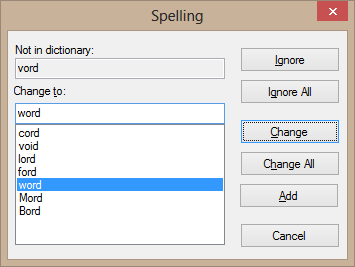
Classic spelling dialog
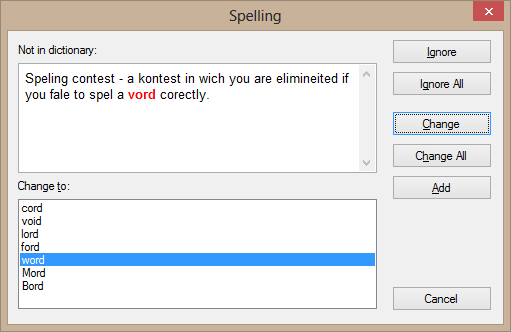
Advanced spelling dialog
Live spelling check (background spelling check)
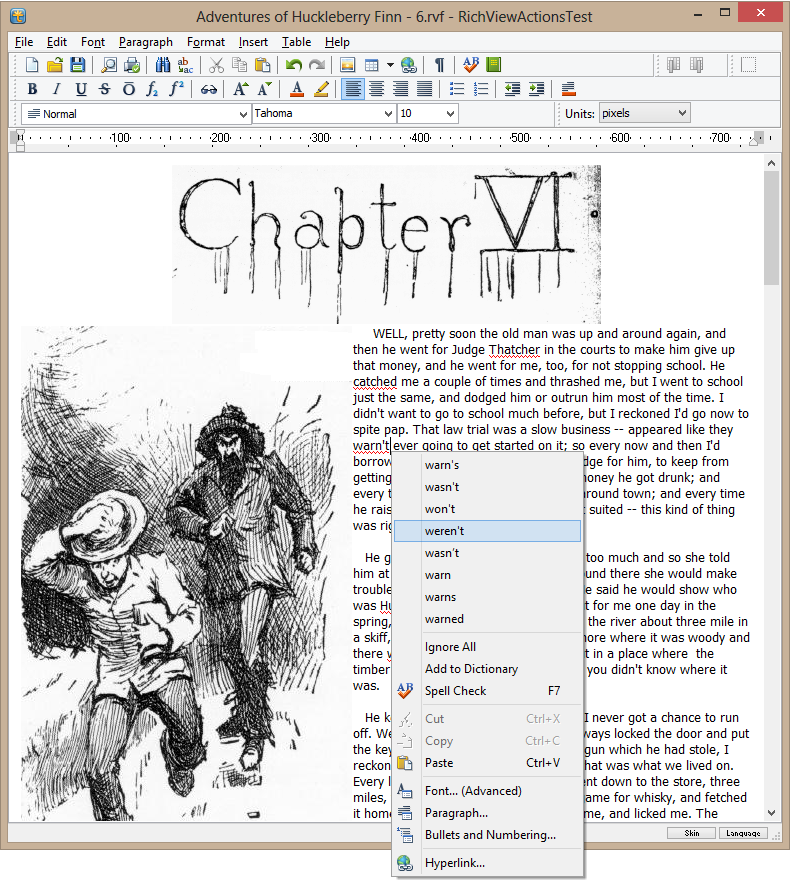
The components can perform spell-checking in the background and mark misspelled words with special underlines.
This process is called “live spelling check” or “check as you type”.
You can see the spell-checking functionality in the following demo projects:
- any version of the ActionTest demo (included in RichViewActions and ScaleRichView) [VCL and Lazarus]
- any version of the ReportEditor demo (included in ReportWorkshop) [VCL and Lazarus]
- Editors\Editor 2\ [FireMonkey]
In FireMonkey, TRVSpellChecker can be registered as a platform service and used by other components (such as TEdit and TMemo).
| 
