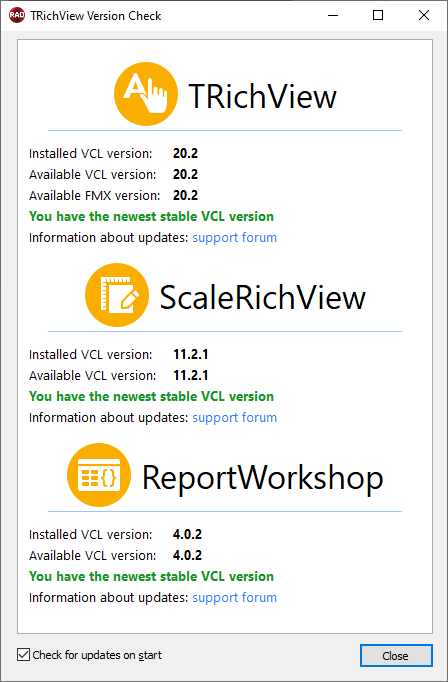This update fixes several bugs and introduces an update checker.
This is a design-time tool that can check for new available TRichView, ScaleRichView, and ReportWorkshop versions. An Internet connection is required (otherwise it fails).
This version checker is included in VCL and LCL versions.
When Delphi/Lazarus IDE starts the first time after installing TRichView, a version checker window pops up.
When you click “Check for update”, the tool connects to the TRichView web server to get the last available version number.
If a new version is found, the tools suggests to download it.
If ScaleRichView and ReportWorkshop are installed, the tool also checks for their updates
(but only for the full version of TRichView; it does not make sense to check for updates of ScaleRichView and ReportWorkshop in the trial installer, because it includes all the components in a single setup).
If you leave “check for updates on start” checked, the tool will check for updates when Delphi/Lazarus IDE starts (but no more than once a day). This window will be displayed only if a new version is found, so it will not annoy you unnecessarily.
If you disabled checking on start, you can always check manually (right click any TRichView component and click “Check for Update” in the context menu).
This tool does not upload any data on TRichView server, only the fact of checking and your IP address can be found in the server logs.
I am considering closing mailing lists for registered users, and this tool will replace them.