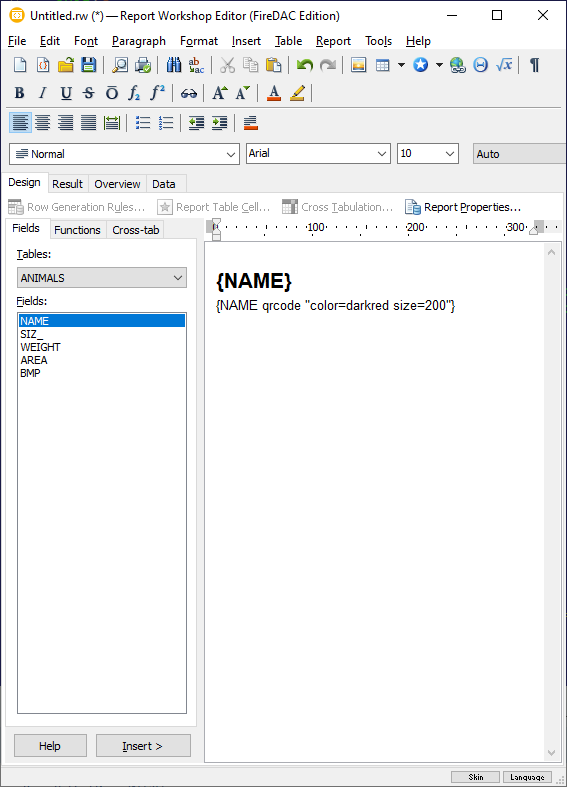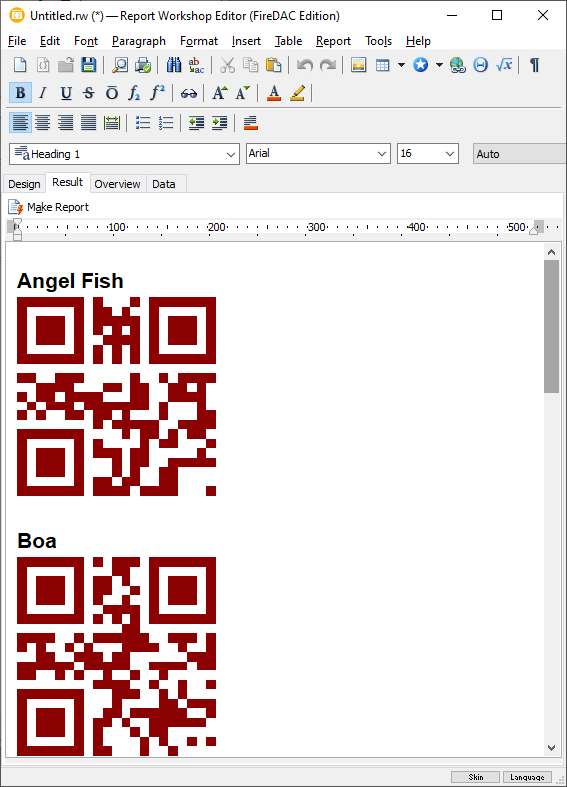We’ve released TRichView v21.7, ScaleRichView 12.1.1, ReportWorkshop 5.4.
Trial versions are available here: https://www.trichview.com/download/
Main changes in this update:
- ability to turn smooth image scaling on/off
- barcode extension for ReportWorkshop
Image scaling mode
A new property is added to image object: rvepSmoothScaling.
Non-zero value: smooth image scaling (default)
0: simple image scaling
By default, TRichView uses an advanced scaling algorithm to scale images. For most images, it produces good results.
However, sometimes smooth scaling is undesirable, for example, for barcodes or pixel art.
The new property allows to turn smooth scaling on/off.
This image shows the same image resized using different options:
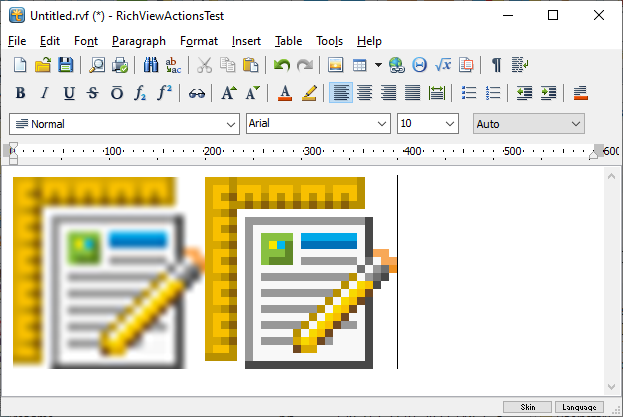
In RichViewActions, users can define this option in the dialog of image properties:
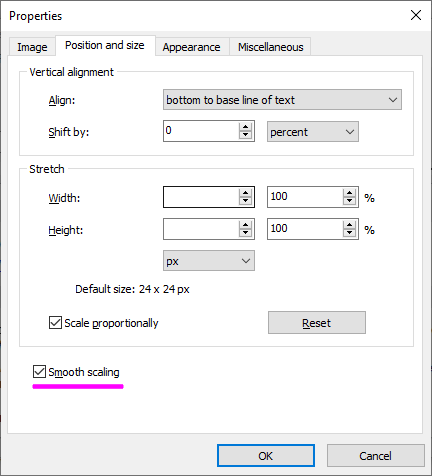
Barcodes in ReportWorkshop
A new add-on is included: <TRichView Dir>\ThirdParty\Barcode\Zint\Source\RVReportZintBarcode.pas.
It uses Zint Barcode Generator for Delphi to display values as barcodes.
Zint Barcode Generator for Delphi is a free open-source library (Apache-2.0 license).
This is a complete port: everything is in Pascal code; external DLLs are not used.
Both Delphi and Lazarus are supported (but I am not sure about minimum required version of Delphi)
This add-on implements two new field types: barcode and qrcode. They are almost identical, except for the default types of barcodes: EAN for barcode, QR code for qrcode.
In a format string, you can specify colors, size, border and margins, font (for barcodes that may include text).
Examples:
Displaying URL as QR code:
{="https://www.trichview.com" qrcode}Displaying content of VALUE field as QR code, error correction level = H (maximum), dark red color:
{VALUE qrcode "ecc=H color=darkred"}Displaying content of VALUE field as UPC barcode, 300×50 pixels, without text:
{VALUE barcode "type=upca width=300 height=50 showtext=no"}Help about this extension:
https://www.trichview.com/help-report/index.html?barcodes_with_zint_for_delphi.htm
Supported types of barcodes:
https://www.trichview.com/help-report/index.html?types_of_barcodes.htm